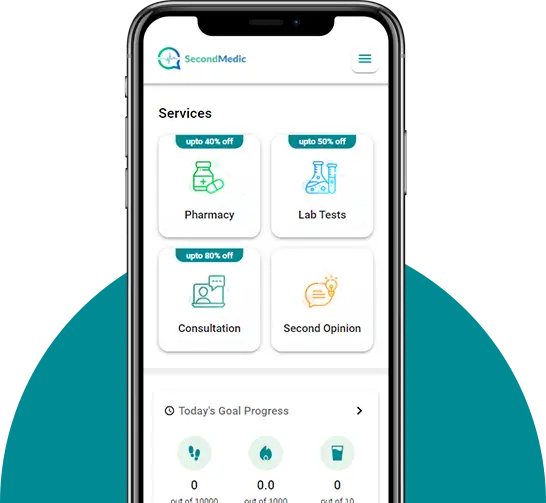Q. Are there any specific exercises or habits I can adopt to alleviate eye strain, especially if I work on a computer for long hours?
Doctor Answer is medically reviewed by SecondMedic medical review team.
When it comes to alleviating eye strain, especially during those long hours in front of a computer, there are several exercises and habits that can be a real sight-saver.
1. The 20-20-20 Rule: Start with this simple yet effective habit. Every 20 minutes, take a 20-second break, and look at something 20 feet away. This helps relax your eye muscles and reduces strain.
2. Blink Frequently: Blinking moistens your eyes, preventing dryness and irritation. Computer work often leads to reduced blinking, so make a conscious effort to blink more often.
3. Palming: Rub your hands together to generate warmth, then gently cup your palms over your closed eyes. This relaxing technique can soothe tired eyes.
4. Focus Shifting: Practice changing your focus from near to far objects regularly. For example, focus on your computer screen, then shift your gaze to a distant object, and back again. This helps exercise your eye muscles.
5. Eye Rolling: Gently roll your eyes in a circular motion, first clockwise, then counterclockwise. This can help relieve tension and improve circulation in your eye area.
6. Adjust Your Screen: Ensure your computer screen is at eye level, about 20 inches away from your eyes. Also, adjust the screen brightness and contrast to reduce glare.
7. Use Proper Lighting: Good lighting is crucial. Avoid harsh overhead lights and opt for soft, indirect lighting to reduce screen glare and eye strain.
8. Blink Breaks: Set reminders to blink every few minutes consciously. Blinking keeps your eyes moist and reduces dryness.
9. Stay Hydrated: Drink plenty of water throughout the day to prevent dry eyes. Dehydration can exacerbate eye strain.
10. Regular Eye Exams: Schedule routine eye exams with an optometrist. They can identify any underlying issues and prescribe glasses or contact lenses tailored to your needs.
11. Anti-Reflective Lenses: Consider using glasses with anti-reflective coatings, which can reduce glare from screens and artificial lighting.
12. Adjust Text Size: Ensure the text size on your screen is comfortable to read. Straining to see small text can lead to eye discomfort.
13. Workspace Ergonomics: Maintain proper ergonomics at your workspace. Your monitor, keyboard, and chair should be positioned to minimize strain on your neck and eyes.
By incorporating these exercises and habits into your daily routine, you can significantly reduce eye strain while working on a computer for extended periods. Remember, your eye health is paramount, and these practices can help you protect and preserve it, ensuring you can see clearly for years to come.
Related Questions
-
How can I overcome weight loss plateaus and continue making progress? | Secondmedic
-
Bariatric Weight Reduction Surgery How long does your stomach st
-
Is bariatric surgery covered by insurance, and what are the costs involved? | Secondmedic
-
What are the major causes of the obesity epidemic? | Secondmedic
-
What are the common myths about weight loss that people should be aware of? | Secondmedic
-
Can hot water reduce tummy? | Secondmedic